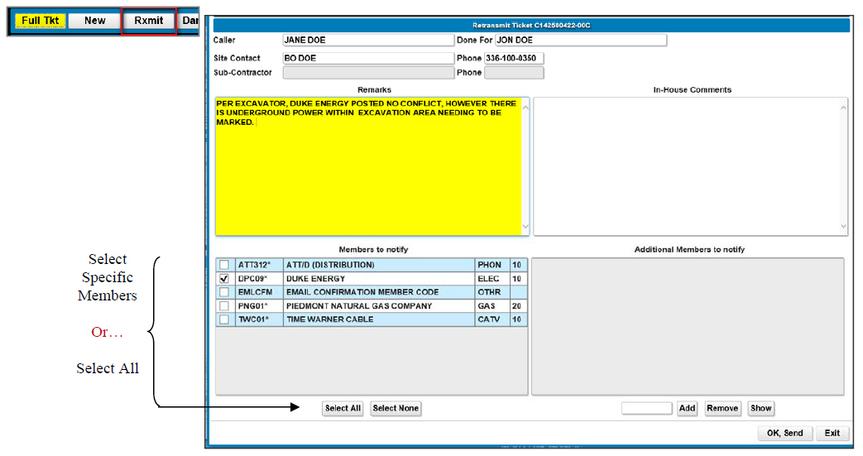Retransmit your ticket if you need to provide additional information or make a change. The only changes available to be made to a locate request are those displayed in the Retransmit window.
Any other change would require a NEW locate request to be processed.
Cause for a locate request to be Retransmitted
- Change to Site Contact Name and/or Site Contact Phone
- Provide directions and/or special instructions regarding the area requesting to be located, i.e., combination codes for locked gates; gated area; dog in fence; etc.
- In the event a member provided a Positive Response but the excavator states there is a discrepancy, see examples listed below,
– Member posted a PR Code 10 — NO CONFLICT but excavator states facilities ARE present
– Member posted a PR Code 20 — MARKED but excavator states the requested area to be marked was not marked, not completely marked, improperly marked, and/or wrong address was marked
To Retransmit a Request
Enter the reason for the retransmit in the Remarks field. Select the member (s) needing to be notified by clicking within the check box to the left of their member code/name. Select EMLCFM if wishing to receive an email confirmation of the request.
If all members need to be notified, simply click SELECT ALL. To de‐select a member, click within the check box again to remove the checkmark, and then send the request. The locate request number will remain the same, but will include a revision number, A142349008‐01A. Member facility owners will respond as soon as practical.